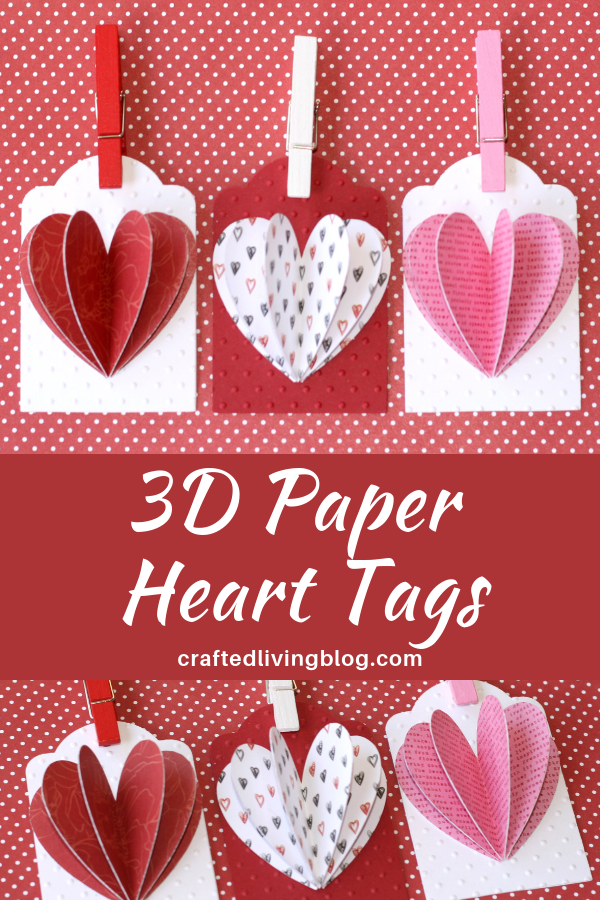
Tags are like the little black dress in your wardrobe. A paper crafting essential that never goes out of style. Dress it up or down and it will always be the perfect addition to a gift. Create these 3D Paper Heart Tags to embellish your Valentine treats and gifts with supplies you probably already have on hand.
Gather the following tools and supplies to create the 3D Paper Heart Tags:
(These next 5 links are affiliate links which means I get a commission if you purchase through me.)
- Ultimate Card Making Tool Kit
- 2″ heart punch
- tag punch
- embossing folder
- patterned paper
- colored cardstock
- repositionable adhesive
- Punch out 5 hearts of the same patterned paper. Fold each heart in half with pattern facing inwards. Crisp the edge with the bone folder.
- Adhere these 5 hearts back to back along the fold using repositionable adhesive.
- Punch out 2 tags from colored cardstock.
- Run one tag using the embossing folder through the Cuttlebug machine. Adhere the second tag to the back of the embossed tag using repositionable adhesive.
- Adhere the 3D heart to the front of the embossed tag using repositionable adhesive.
- Attach your 3D Paper Heart Tag to your Valentine treat or gift.
Grab your treat supplies and add the 3D Paper Heart Tags to complete the festive look. You can add these heart tags to a special Valentine gift as well. The smooth paper backing on the tag allows you to write your personal message. For more decorating ideas for Valentine’s Day, be inspired by the Valentine Curly Paper Wreath, Kraft Paper Love Garland and Valentine Paper Rosette Favors.
Meet me back here for more Valentine goodness. Be creative!
Remember to Pin It!
SaveSave
SaveSave
SaveSave
SaveSave
SaveSave
SaveSave
SaveSave
SaveSave
SaveSave
